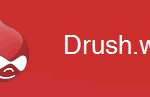 A very short post, just to remind me of some Drush commands
A very short post, just to remind me of some Drush commands
Installing Modules
1. Login via SSH, and go to the folder in which you want to install your module. e.g public_html/sites/all/modules
Use the Drush download command to install one or more modules
drush dl views date fckeditor
This will install the views, date and fckeditor modules
Installing a specific branch of a module
drush dl date-6.x-2.x-dev
This will install that specific branch of date (it’s the one with the fix in it for PHP 5.3), disregarding any other versions of the module
To view the current installed status of all modules
drush -sy up
Other commands
The official command reference is at http://groups.drupal.org/node/28088, and the official Drush website is at http://drush.ws
